|
When you start S3Express, the S3Express shell opens with a command prompt where you can type and execute all commands or copy and paste them, as shown in this picture:
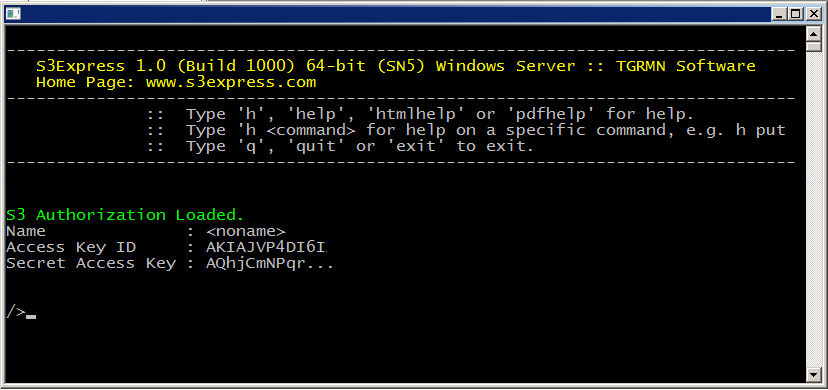
But alternatively you can also run S3Express in automated mode, by passing commands to execute on the S3Express command line or via a text file.
The S3Express command line supports the following flags:
S3Express [commands, ...] [-exit] [-ini:commandfile] [-od] [-nm] [-h]
Command Line Flag
|
Description
|
Example
|
[commands, ...]
|
A list of commands. Separate commands with spaces.
If needed, surround each command with double quotation marks (").
|
S3Express ls
S3Express "put c:\folder\* bucket -onlydiff" "ls bucket" q
S3Express "put c:\folder\* bucket" "put c:\folderA\*.jpg bucket/jpgfolder/" q
|
[-exit]
|
Automatically exit S3Express once all the commands are executed. This is equivalent to having the command q as the last command.
|
S3Express "put c:\folder\* bucket -onlydiff" -exit
|
[-ini:commandfile]
|
Load commands from file commandfile. Each command should be on a separate line. The file should be a text file saved as UTF-8 or ANSI , see also the command exec.
|
S3Express -ini:"c:\folder\mycommandfile.txt" -exit
The file c:\folder\mycommandfile.txt must be a UTF-8 or ANSI text file. Each command must be on a separate line, e.g.:
put c:\folder\* bucket -onlydiff
ls bucket
q
More examples here: exec
|
[-od]
|
Load commands from file S3Express.ini that is saved in the same folder as S3Express.exe.
|
S3Express -od
The file S3Express.ini must be a UTF-8 or ANSI text file. Each command must be on a separate line, see example above.
|
[-nm]
|
Do not maximize the S3Express window at startup.
|
S3Express -nm
|
[-h]
|
Run S3Express completely hidden. No console is shown and no user interaction is possible. Note that the -h implies the -exit flag, that is, if the -h is used S3Express will automatically close once all the commands are executed.
|
S3Express "put c:\folder\* bucket -onlydiff" -h
|
Note:
When using double quotation marks inside double quotation marks on the command line, the internal double quotation marks must be escaped by a \.
For example:
s3express "put \"g:\folder\folder with space\" \"bucket\folder with space\" -s -onlydiff -t:16 -minoutput -mul:50" -nm -exit
Alternatively the commands can be put in a text file (e.g. commandfile.txt):
put "G:\folder\folder with space" "bucket\folder with space" -s -onlydiff -t:16 -minoutput -mul:50
quit
and then run with : s3express -ini:commandfile.txt -nm
Exit Codes
S3Express.exe returns 0 if all executed commands were successful. It will return 1 otherwise.
|