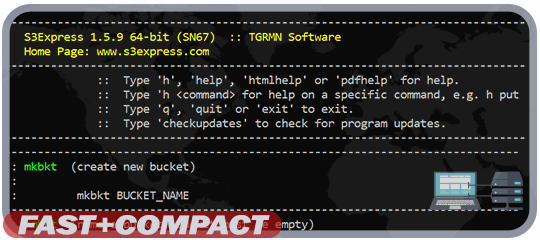Introduction
S3Express is a command line software utility for Windows. Easily upload, query, backup files and folders to Amazon S3 storage, based upon multiple flexible criteria. Create custom batch scripts, list Amazon S3 files or entire folders, filter them with conditions, query, change object metadata and ACLs. Quickly upload only new or changed file using multipart uploads and concurrent threads.
Documentation
S3Express Main Features
 Windows Command Line Utility for Amazon Simple Storage Service S3 and compatible services (Wasabi, MinIO, Backblaze, DigitalOcean, etc)
Windows Command Line Utility for Amazon Simple Storage Service S3 and compatible services (Wasabi, MinIO, Backblaze, DigitalOcean, etc) Compact, small footprint: the entire program is less than 5MB, self-contained single executable. No additional libraries or software required.
Compact, small footprint: the entire program is less than 5MB, self-contained single executable. No additional libraries or software required. List S3 objects with conditional filters, manage metadata and ACLs, multipart uploads, concurrent threads.
List S3 objects with conditional filters, manage metadata and ACLs, multipart uploads, concurrent threads. Upload only new or changed files (incremental backup) - delete multiple S3 objects - copy S3 objects - server-side and local encryption supported.
Upload only new or changed files (incremental backup) - delete multiple S3 objects - copy S3 objects - server-side and local encryption supported. Ideal for batch scripts, automated uploads and backups to Amazon S3, and for performing custom queries on Amazon S3 objects.
Ideal for batch scripts, automated uploads and backups to Amazon S3, and for performing custom queries on Amazon S3 objects. Multithreaded (fast), automatically retryable (network-failure resistant), and interruptible operations over HTTPS.
Multithreaded (fast), automatically retryable (network-failure resistant), and interruptible operations over HTTPS. Works on all Windows versions, including Windows 11 back to Windows XP and all Server releases.
Works on all Windows versions, including Windows 11 back to Windows XP and all Server releases. Handles millions of files and sizes up to 100GB in multipart mode.
Handles millions of files and sizes up to 100GB in multipart mode. Sold, actively supported and maintained by TGRMN Software.
Sold, actively supported and maintained by TGRMN Software. Easy and Quick to Install: Download the free 21-day trial and start using S3Express today.
Easy and Quick to Install: Download the free 21-day trial and start using S3Express today.
Free Download Now
Fully Functional 21-Day Free Trial
Latest Version: 1.5.13 - Jan 29, 2025 - Release History
System Requirements: All Windows supported (Win 11, 10, 8/8.1, 7, Vista, XP; Server 2025 to 2003).
Upgrading from a previous version? Simply install over the previous one. All settings maintained. Upgrading S3Express
Detailed Feature List
General
- Multithreaded operations for maximum speed.
- Automatic retries on error (customizable intervals and counts).
- Interruptible and restartable (press ESC).
- Secure HTTPS connections to S3.
- Command line variables supported.
- Scripting via the command line supported.
- Unicode compatible.
List S3 Objects
- List objects with metadata and ACLs.
- Recursive listing with filters (name, size, ACL, etc).
- Supports wildcards, regex, summary/grouping options.
- File Versioning support.
- List objects based on conditions like missing or mismatched headers, specific ACLs (public, private, etc.), or size greater than.
- More than 25 options for the 'list' command.
Upload Files to S3
- Upload files/folders with retry and resume (multipart/threaded).
- Client/server-side encryption supported.
- Smart overwrite with ACL/metadata preservation.
- Bandwidth throttling.
- Flexible selection by time, size, name, etc.
- 24+ options for the 'put' command.
Incremental Backup to S3
- Upload only new and changed files.
- Support for local delete-to-S3 sync/cleanup.
- Fast backups to S3: only re-upload files that are new or have changed, compared to files already on S3.
- If a file is renamed, the corresponding file on S3 is copied not re-uploaded.
- Backup Tutorial (PDF)
Delete S3 Files
- Delete multiple objects by condition (name, time, ACL, etc).
- Multithreaded deletion (fast) with preview and stop-on-error.
- del (delete) command.
Copy S3 Files
- Copy objects with ACL/metadata preserved.
- copy command.
Restore S3 Files from GLACIER
- Restore one or many objects from GLACIER.
- Filter by name, size, time, etc.
- Tier support: Bulk, Standard, Expedited.
- restore command.
Download S3Express
Download Now
Fully Functional 21-Day Free Trial